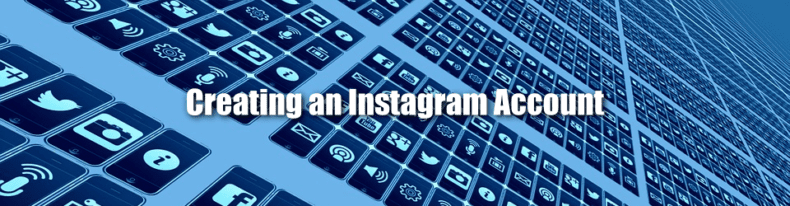
Step 1: Go to Instagram.com
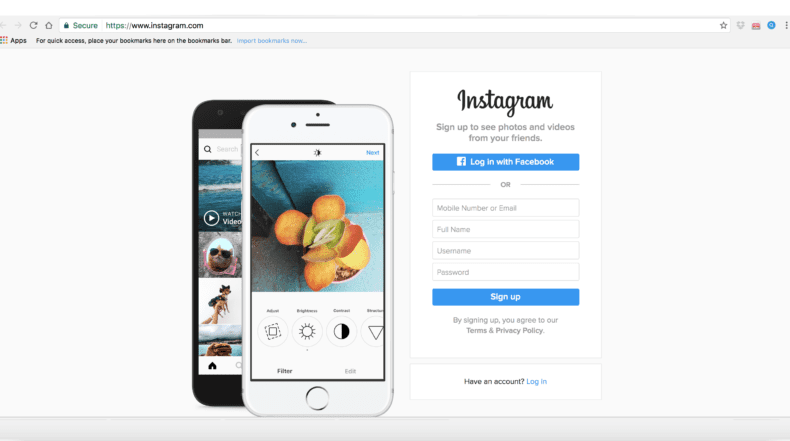
Go to http://instagram.com and the sign up box should be the main portion of the page.
Step 2: Add Your Details
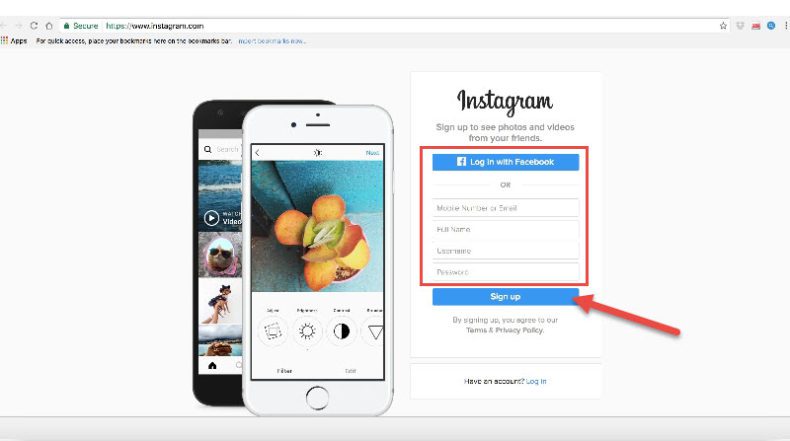
Enter your mobile number or email, full name, username, and a password.
Click Sign up.
That’s it – once you’ve clicked Sign up, your account is ready to use. There is no verification email or additional steps needed to use your new account.
Step 3: Complete Your Profile
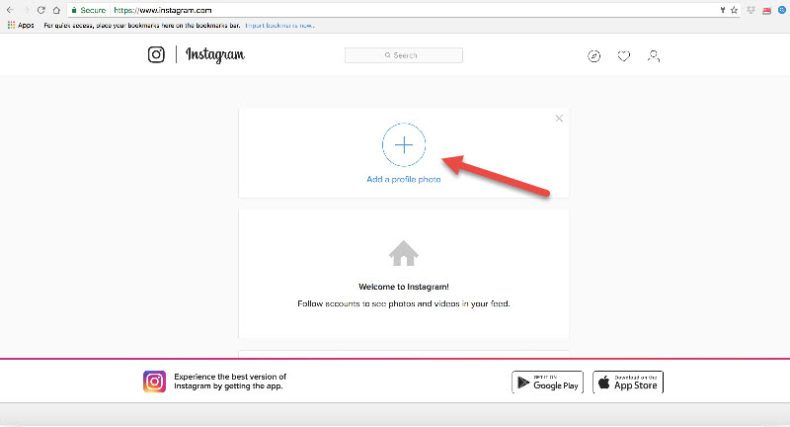
If you want to brand your account with an image, click the ‘Add a profile photo’ button and follow the steps to upload your image. Instagram Image Sizing Rules: Profile Picture: 110 x 110 pixels, Photo Size: 640 x 640 pixels, and Photo Thumbnails: 161 x 161 pixels.
Step 4: Updating Your Profile
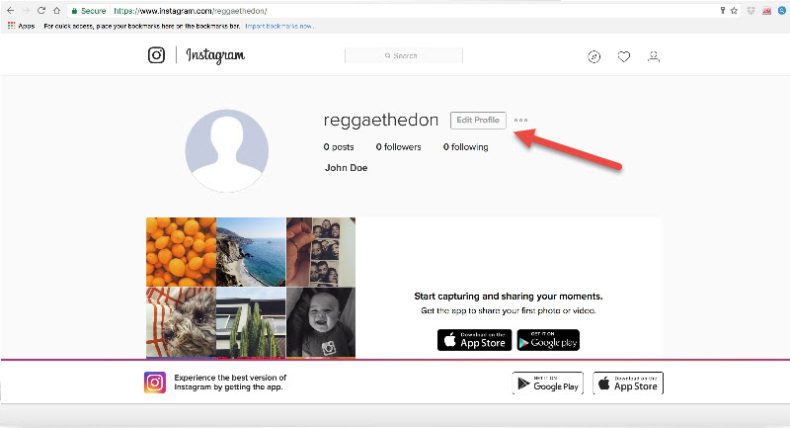
If you did make an error setting up your account or want to update your profile information, including your username and the email address associated with your account:
- Go to your profile by tapping.
- Tap Edit Profile.
- Type in your new name, username, website, bio or private information, then tap Done or Save in the top right.
First steps after you’ve created your account:
- Link your account to Facebook and many other third-party sharing sites where you have an account. This will allow you to:
- Share photos to those services.
- Let your Facebook friends find you easily when using our Find Friends tool. It’ll also create a news story in Instagram for anyone who follows you on Facebook and has linked their Facebook account to Instagram.
- Announce to your Facebook followers that you’re on Instagram. Let them know your Instagram username and show non-iPhone/Android followers where they can see your Instagram photos.
- Use and search tags to connect with your audience. Try these tips for using hashtags.
- Start sharing photos on Instagram and across your other social networks. Check out the Instagram for Business blog for examples of how brands use Instagram.