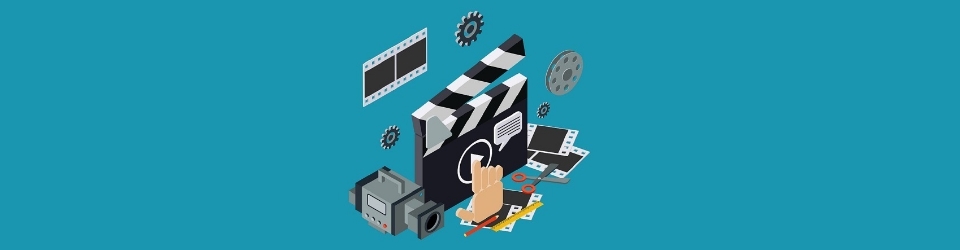
Equipment
First let’s break it up into what you need and why.
What you need for a good video production is a Background/Location, Lighting, Sound, and Filming.
Background
Background represents what you want to communicate in your video, for example if you’re doing a channel on racing cars being at the racetrack would be an appropriate background. If you were doing a video on YouTube marketing a nice background would be an office background or production background.
Choosing where you going to film is going to make a difference. The location and background will set the scene of your video.
When choosing a background you need to take certain things into consideration that is a background noise and lighting so let’s say you are at the racetrack for instance it’s going to be very difficult for you to have a high-quality sound to your video production.
That is because on the racetrack it’s always going to be a lot of noise from the wind to the race cars. Choosing a background has more to do with sound and lighting to create quality of film.
You can film on location it is just that filming on location is much more cumbersome than it is to film in a studio, studios are being built for filming all around the nation. The ability to control the environment with sound and lighting gives you more Film Production time and also gives you high quality of filming. The ideal environment is actually a studio with a backdrop or background.
An Example of the time it takes to film a couple of minutes is ‘Jay Leno at el mirage dry lake bed’
Using backdrops the beauty about using backdrops is that you can change any room in a House, Office or Warehouse into a studio pretty much instantly so all you need to do is find the location put up the backdrop and you now have a location to film.
You want to control the environment being Background, Sound and Lighting. Choosing an environment you actually can control and convert that into a studio is the ideal.
You can find backdrops on Amazon and Ebay. Also just go to YouTube and search Backdrops.
Best DIY Video Backdrops has a walk through.
Lighting
If you’re new to video production and filming novices tend to overlook the importance of backdrop, lighting, sound and the camera quality.
Lighting is one of the important factors that can be overlooked to the amateur. You want to make sure the lighting is done in an appropriate manner where the personal/speaker is lit up and also the background is lit up, so there is no Shadows.
When setting yourself up you do not really need an expensive set up with the availability of Lighting systems from Amazon and Ebay. You can actually purchase a basic set up for less than $200.
I recommend the box lighting if you have space and led lighting.
Lighting Position the most basic lighting system is called a Three-Point Lighting system due to the way you set up the lights.
Filmmaking 101 – Three Point Lighting Tutorial.
![]() For those that want to learn about lighting techniques, I recommed you read this article on DIY Photography.net by John Aldred: Learn How to do Three Point Lighting Like a Pro. This next article published on BirteCinematography by kuestenperle91 run you through exercises on setting up the Low Key/Three Point light: Low-Key/Three-Point Lighting Exercise.
For those that want to learn about lighting techniques, I recommed you read this article on DIY Photography.net by John Aldred: Learn How to do Three Point Lighting Like a Pro. This next article published on BirteCinematography by kuestenperle91 run you through exercises on setting up the Low Key/Three Point light: Low-Key/Three-Point Lighting Exercise.
Example of in Class Lighting
Shooting on a Green Screen
It is the same as lighting any backdrop you want to focus on making sure the green is even with lighting.
How to light a Green Screen in 4 Minutes.
Sound
Have you ever watched a video that has a really bad sound, can you actually watch the entire video? the answer is probably no.
The sound is more important than the actual video quality how many times have you seen a bad video with good sound. You are more likely to do this than bad sound. Sound quality is Crucial.
Tip:
- Review sound levels – make sure the sound is consistent throughout the entire video. You do not want the sound to be too loud and one section or 2 quite in another.
The ideal solution is to have microphones, from lapel microphones, shotgun microphone to using the microphone on your phone.
You need to be aware of the acoustics of the room and area you are in for example the Race Track would be a difficult place to control the noise. When you see commentators at a race track they are in purpose-built rooms. You also need good microphones.
The key to good sounds is controlling the environment a Studio is ideal. Now you know why they say ‘Quiet on the set.’
The next part is having the proper audio recording equipment.
You can purchase:
- Lapel Microphone. Boya BY-M1 Microphone.
- Shotgun Microphone. Rode Microphone.
- USB Microphone. Blue Snowball USB Microphone.
How to get better Audio in your Videos – 5 Budget Audio Tips.
You can also record Audio on your phone and sync it with your video by using the free open-source Audacity software.
Camera
When you are starting – you use what you have. A video that I was exposed to at the NAB Shows is iPhone 7 + vs $50,000 Red Weapon Footage.
Yes cameras (and lenses) can be expensive and range into the hundreds of thousands like this 7 lenses listed on Pixsy.com.
DSLR Cameras are the best for shooting video. Now you see when at any events full production team using the DSLR. Its weight, price and technology make it the ideal camera for shooting video.
Another aspect of the DSLR and the high-quality Smartphones is that it is not as intrusive as a TV station style camera which are quite intimidating.
You have many choices of DSLR Brands and Models. Nikon, Canon and other name brands. Many of these have a cult following such as iPhone and Android.
I prefer to shoot with an iPhone as they iPhone is the ideal entry-level camera for YouTube.
Unfortunately, the iPhone has limitation due to the angles and lens that can be used. You can obtain software that allows you to manually adjust the focus on an iPhone such as ProCam 6, Filmic and ProCamera.
I recommend you look at all the apps then choose the one that suits you the best. I prefer ProCam 6 as they are consistently updating.
Tripods and Stabilizers
Nothing worse than wobble cam. Tripods and Stabilizers assist you in not having wobble cam.
Once again they range from your eBay specials to you high-end equipment from B&H Industry Equipment Supplier.
The beauty of technology is that it is getting cheaper and cheaper for the average person to buy. A DJI Osmo 2 is now only $129 at best buy where 2 – 3 years ago it was $299.
Review – The $129 DJI Osmo Mobile 2 is the best value iPhone gadget available right now.
In summary, the technique of using the equipment is as important as the equipment itself. You can get away with using entry-level equipment with good technique. You can not get away with using the best equipment with no technique. So the Setup on Set and Techniques for filming are more important than the actual equipment. This is an introductory course that can will give you the basic skills to get started and not meant to be an in-depth course on filming techniques.
YouTube Production
It’s all in the Pre-Production. Proper Planning Prevents Piss Poor Performance.
Get your idea for your story which is in line with your channel. If you channel is focused on Cars talking about balloons is not good production value for that channel. Balloons have a place on a channel dedicated to balloons.
Pre-plan your filming segments before the day to focus your filming time and get the shots needed for your final product.
Apply the lessons from Creating Effective Videos.
When the day of filming arrives think ‘time is money’ you want to make sure you maximize your time by planning the shoots. This also goes for interviews and long format videos. You want to do several takes so you can edit and change the script as needed in editing.
It is extremely difficult to produce videos and consistent content with a 1 person production team. You will need to enroll as many people to assist you as possible based on your circle of influence and even pay professionals.
Video editing
Software Suggestions:
- iMovie – perfect for beginners (mac)
- Windows movie maker – perfect for beginners (windows)
- Screenflow – perfect for screen recording (mac)
- Camtasia – perfect for screen recording (windows)
- Adobe Premiere Pro – advanced editing
- Final Cut Pro – advanced editing
Tips:
- Consider shooting multiple shots – even if your 1st shot seemed good, it’s a good idea to create a 2nd shot and compared to the 1st or even edit the 2 together.
- Try scripted and unscripted videos – which seems more natural for you? Which produces a better result?
You have options one is to do it yourself in which case you will need to do some editing classes online or at UNLV.
Editing is an area of expertise in itself. You need a good grasp on editing software to produce YouTube in Volume you need a team and a key person of that team is an editor.
So you have 2 options learn editing which I recommend UNLV, Skillshare, Udemy and YouTube or hire a professional. I recommend hiring a professional.
Whichever path you end up going you need to plan what the final video will look like that is using B Roll, On Screen Graphics, Jump Cuts, ideally, this is done in Pre Production so you have all the film you need for your video.
You want to have raw cuts ready for your editor. Your job is to communicate what you want to see in the final video to the editor set them up for success by providing
How to find a professional. UpWork, CraigsList, Meet-Up Groups, Facebook Groups. Whichever path you choose make sure you build a good working relationship with that editor.
You editor with your direction will color correct sync the audio and finalize a YouTube quality video.
Organizing your content for success is crucial while having an idea of what the finished product will look like.
How to Organize Video Projects Files. Simple Folder Structure to Save Time Headaches.
A great video which uses all the principles above is
Channel – Tara Hunt
Niche – Social Media Advice
Subscribers – 7.7kTitle – Background and Framing for YouTube Video | Truly Social with Tara
YouTube Formats
Upload Settings
Video type: .mp4
Audio codec: AAC-LC
Video codec: H.265
Resolutions
2160p: 3840 x 2160
1440p: 2560 x 1440
1080p: 1920 x 1080
720p: 1280 x 720
The recommended resolution is to upload as highest quality video as possible (2160p is the highest quality).
You can upload videos below 720p, however, with today’s high-speed Internet it doesn’t make much sense to upload poor quality video. A 2160p video can stream fine on most computers these days.
The highest playback resolution is limited by your original upload. If you upload a 720p video – that is the highest resolution it can be played back.
If a user is experiencing a poor connection or slow Internet speeds, YouTube will display video in lower compressed versions all the way down to a 144p.